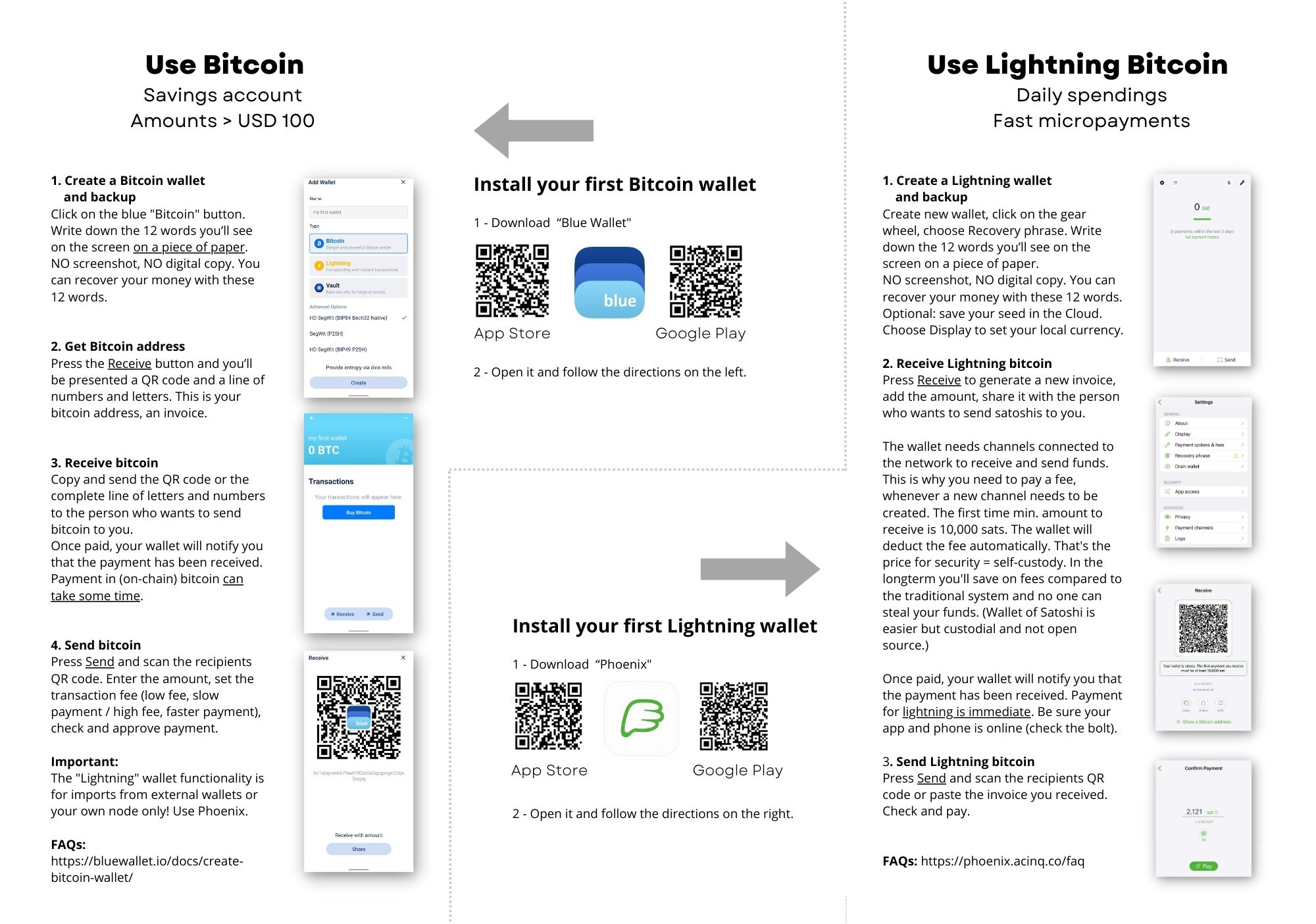Level 2: Your Keys¶
Save Bitcoin using a home computer or smartphone (a small amount that you can risk losing).
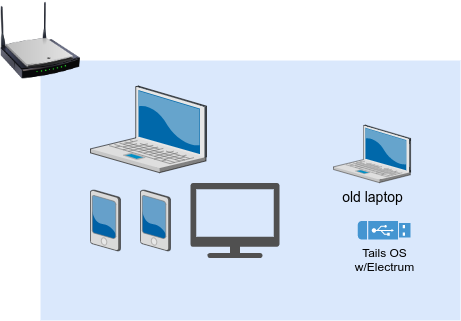
Once you have some Bitcoin (through an exchange or otherwise -- see level-1) you'll want to transfer it to your own custody. In other words, you'll want control of the keys that can access your Bitcoin. We'll start with a hot wallet on a home computer or smartphone.
However, in order to maximize security and privacy, you can leverage Tails OS with Electrum on a bootable thumb drive.
no paid nor influenced content -- all views are from personal experience
Smartphone¶
A hot-wallet on your smartphone is definitely one of the easiest ways to manage your own Bitcoin. However it is only recommended for small amounts, like cash you'd keep in your pocket.
Advantages¶
- full control of your keys
- portability -- it's with you everywhere
Disadvantages¶
- privacy concerns -- whether android or iOS, all of your behavior and activity will be tracked and sold to 3rd parties.
- security concerns -- while you may trust Apple or Google to never have a data breach and to secure your data, this clearly poses a significant risk.
- lockin concerns -- many apps do not allow seed phrases to be imported or exported -- do not use any app with this kind of lock-in.
Reputable Apps¶
Desktop¶
Desktop apps can provide a more comprehensive set of features and are overall fantastic for learning.
Advantages¶
- full control of your keys
Disadvantages¶
- privacy concerns -- your Bitcoin will only be as private as the computer that you're using.
- security concerns -- your Bitcoin will only be as secure as the computer that you're using.
- lockin concerns -- strictly avoid any apps that do not allow import and export of a seed phrase. In fact, it's highly recommended to create test wallets and attempt to import onto other wallet apps and verify that the receive addresses are identical. A Bitcoin wallet should never be locked in to an app.
Reputable Apps¶
Tails and Electrum¶
If you have a spare USB thumb drive and are looking for the quickest and easiest way to maximize privacy and security before moving on to higher levels, then I'd highly recommend going with Tails OS which comes with Electrum. This solves most of the disadvantages of managing keys on a smartphone or desktop client. With this approach, you get a secured OS from a bootable USB drive that leaves no trace on the machine you were running it on.
Install Tails¶
See the official Install Tails guide.
Once you boot with the Tails USB drive you will have an OS focused on maintaining your privacy, and most importantly, there is no persisted data, no cookies, not even persisted settings. Every time you boot Tails it's a fresh OS and it has no memeory of what happened before. Internet traffic is over Tor making it extremely difficult to track.
There is an optional persistent volume that you can use to save application data to the USB drive itself. What we'll do is enable this only for Electrum so that it can persist your keys.
Enable Persistence for Electrum¶
Once you've booted Tails, go to Applications and select Configure persistent volume
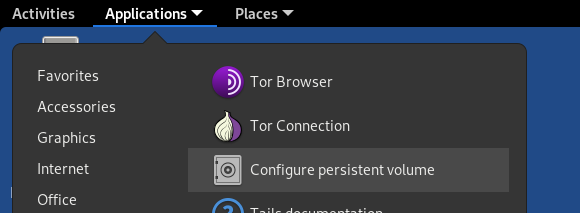
This will open the Persistence wizard, you'll want to scroll through the apps and select Electrum
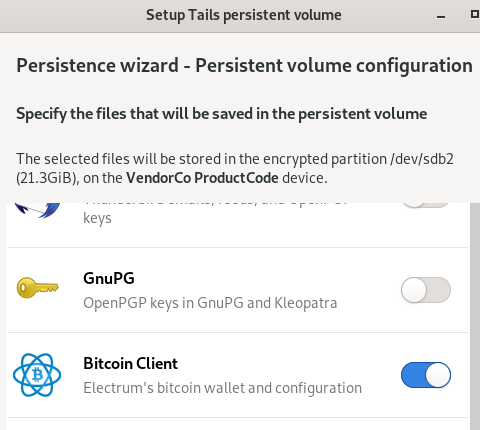
You can set a password for this persistent volume, and you will need to reboot. After a reboot, you will be given an option to use the persistent volume -- or you can still use Tails without it, in its pure amnesic state. If you do use the persistent volume then you will be able to run Electrum with any saved wallets or transaction files.
From here you can run Electrum as normal, generate wallets, send and receive Bitcoin, etc.
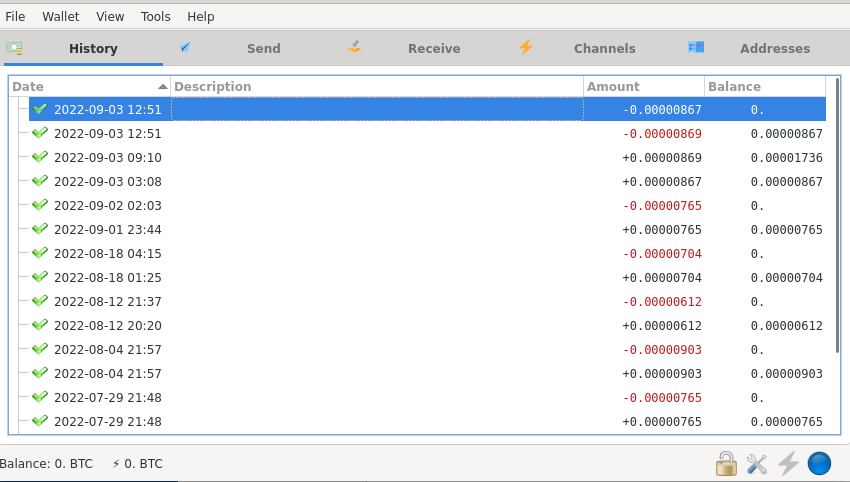
Advantages¶
- full control of your keys
- privacy -- all of the privacy advantages of Tails OS, and if you're pursuing nokyc then Tails OS is definitely recommended.
- secure -- more secure than any other level-2 solution
- most bang for the buck -- you'll have equivalent security to most hardware wallets and likely much more privacy
Disadvantages¶
- long-term storage concerns -- this approach may be secure enough for your needs, however a sensible backup of your seed phrases (preferably in metal -- see level-6) is highly recommended before you consider using this for larger amounts of Bitcoin